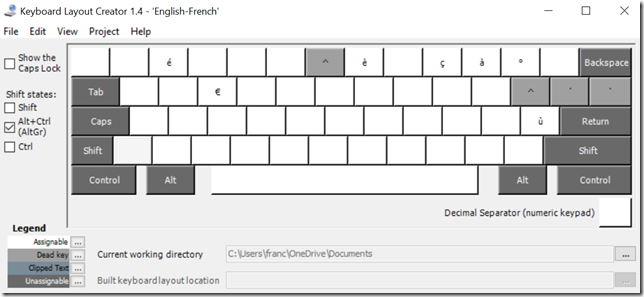QWERTY Keyboard Layout for French (Windows)
What happens when you like to use QWERTY keyboards, but also need to type French on a regular basis? Read below for more details!
After living for three years in the United States, I became accustomed to the qwerty keyboards enough that using an azerty keyboard for coding doesn’t feel right anymore.
However, now that I live in Belgium again, there are special characters like accented letters which I need to use way more.
To fix the problem, I created my own keyboard layout, which is based on the US keyboard layout for Windows, but does support ALT_GR to enable to type all accented letters which you need to use in French and other Latin languages.
The keyboard layout
Here is a previous of the keyboard layout when ALT_GR is pressed:
As you can see, you can type é/è/ç/à/ù where you would usually type them on a Belgian French keyboard, while simultaneously maintaining the ALT_GR key.
I also added the “composed” circumflex and diacritics (^/¨) on both its English key (6) and its French key, and the composed regular accents on the keys to the right, in the rare cases where you need accented capital letters (like É or À).
Download
Click here to download the keyboard as a KLC file… which you can then compile using the official Microsoft Keyboard Layout Creator software.
Once you converted the keyboard to a setup.exe, you can run it, follow the setup, then restart your computer, and the keyboard should now be in the list of your installed keyboards. If you don’t need the EN-US keyboard, you can now go to your settings and remove it.
Please note that if you type more than a few words in French, you might want to switch to a French keyboard anyway just to get proper autocorrect and spell check.